Air India’s frequent flyer program, Flying Returns, admittedly, had a lot of loopholes in the past which allowed travel agents and other people exposed to information of AI passengers, to create frequent flyer accounts for unsuspecting passengers and gobble up the miles either for their own free tickets, or to be able to sell it to other passengers who do not know much about miles and points.
Fortunately, Air India realized this and yesterday unveiled a new process for their website, where they will be authenticating the details of the members before allowing for any redemption to be made on these accounts.
New Accounts: Basically, all new accounts being registered from December 1, 2015 will have to provide unique email addresses and phone numbers to access the Flying Returns programme, apart from providing a proof such as their passport or other ID cards (PAN/Aadhar et al).
Existing Accounts: For existing accounts, you will also have to upload your documents and a team from Air India will authenticate all accounts basis the information provided by you. Also, if duplicate emails or phone numbers are being used, these may have to be replaced to be made unique. Essentially, think of this as an audit on your account, except, this is in your own good and enhances the security of your account with Air India.
Given that the problem with Air India is also of existing fraudulent accounts, or at least that is my guess, they cannot follow the path Jet Airways followed a few months ago while launching their new website to de-duplicate accounts.
So I tried to log into my account last night, and here is the new screen I was presented with:
I was asked to fill up the information on my account all over again, apart from my name and my date of birth, and as proof of me being me, I also uploaded a copy of my passport. For Indian members, you could use your PAN Card/Aadhar Card as well, while for non-Indian members, apparently the passport is the only option. Subsequently, I was asked to verify my mobile phone and email address by SMS validation.
Once I was able to authenticate my account, I landed up on a new screen which displayed a summary of my AI Flying Returns profile, including the tier points they have allocated to me so far. Perhaps, this is a part of the changes they will be introducing with the Flying Returns program. You also note that verification is Pending for my account.
For all the security features added, I do not think Air India solved one basic problem yet, which is to move the Air India Flying Returns systems on to their own servers.
So, if you are an active Flying Returns member, you should go ahead and do maintenance on your account right away to be able to redeem your own Air India miles. If you face a problem, you should get on a call with Air India to figure out what is wrong.
Readers, what do you think of this change from Air India. Cumbersome? Or a step in the right direction?
Join over 5000 people who check-in daily to find out about the best in travel.
Free emails (once-a-day) | RSS Feeds | Facebook Updates | Twitter | Instagram


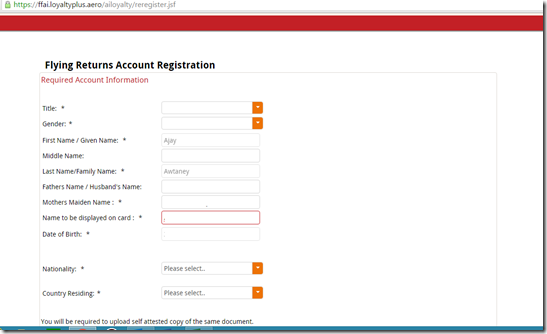
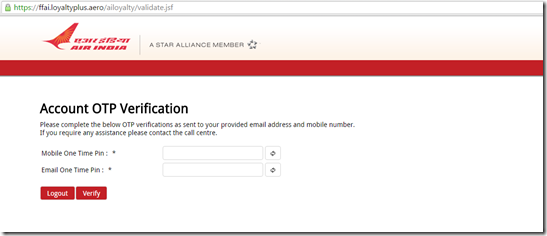
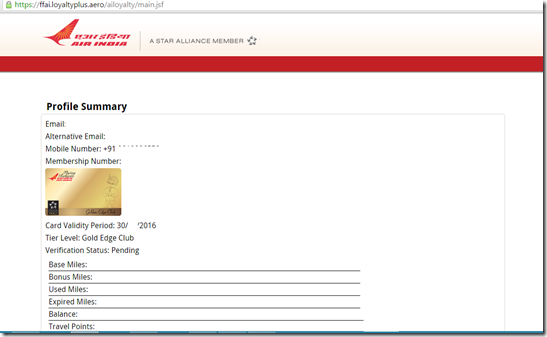
i am trying to reset my and mywife ID But i am receiving same mail as attached which is useless please improve your standards like other airlines. make it simple and easy.
check below
This email confirms that your password for account: ——– has been changed to ——-
Please keep your password safe and do not share your password with anyone.
Please update your password once successfully logged on by completing the following steps:
1. On your left pane, click on ‘Change Password’.
2. Type your new password in the field ‘New Password’.
3. Verify / Confirm your new password by typing it in the field ‘Verify Password’.
4. Click on the button ‘Change’ to finalise the update.
My membership no. 137366825.
It states in my profile as “Verification Pending”. please advise how do I do the verification.
I also need to update my mother maidan name as it only took her surname but I am unable to do so.
They are giving random reasons. I think Govt of India told them not to give something for free. So they did this nack of not allowing anyone redeem for some strong believable argument (KYC the great Indian argument of time wasting). This can only lead to loss of handful loyal passengers.
How I can trust this IT? Never I will send them my passport copies.
There is no information on the Air India or Flying Returns website. After I filled in the long information and uploaded the documents, it says that my name and date of birth is duplicate, but it gives me no information on what to do next. I am trying to call up the call center, but the phone is not being picked up. I have sent an email, and hoping that someone will reply.
The information being asked is indeed cumbersome during this registration process for a frequent flyer program.
There is a Server Error for this process currently and Call center confirmed to wait for a day to continue with the verification.
Also on an other note, I have two flying return accounts, when I called 2 months back to close one, they simply said not to login into one account and it will be closed 🙂 both have the same information(Email/mobile number).