While the debate about the security of the biometrics processes is still ongoing with respect to airport processes, earlier on in December 2022, India joined the swathe of countries heading in the direction of using biometrics to cut down on the time taken to navigate through the airport. The initial timeline to make this happen was 2019, but there were trials going on in 2019, and then Covid-19 happened.
What is DigiYatra?
DigiYatra, as the name indicates, intends to use biometrics for the digital processing of passengers at Indian airports. Passengers will be automatically processed based on the facial recognition system at checkpoints such as the Entry Check-point, Entry into Security Check and Aircraft boarding. Also envisaged is a self-bag drop.
DigiYatra is being rolled out by the DigiYatra Foundation, a not-for-profit company, where Airport Authority of India (AAI) owns 26% of shares, and the rest 74% is held equally amongst Cochin International Airport (CIAL), Bangalore International Airport (DYF), Delhi International Airport Ltd. (DIAL) & Hyderabad International Airport Ltd (HIAL) and Mumbai International Airport Ltd. (MIAL).
The DigiYatra Foundation is rolling out what is called the Digi Yatra Central Ecosystem (“DYCE”), which provides a digital travel experience for air travellers using facial biometrics validation. Basically, once linked to your travel ticket, your face becomes your boarding pass, or so they claim. At the moment, this is a physical + digital + biometric process, and let me explain to you further how it works.
How to set up your DigiYatra ID?
You need to complete a one-time registration to get into the DigiYatra ecosystem. For this, you need to download the DigiYatra App, which is available both on the iOS AppStore and the Android PlayStore. Once you download the app, you need to sign in with your phone number and register yourself. To authenticate your identity, the app requires your UIDAI (Aadhaar) number, which can be input via an offline card, or pulled from the DigiLocker. Then, a selfie taken with your phone camera will create your digiyatra id.
For instance, here are the steps I followed during registration. This is after I already logged into the app using my phone number and an OTP.
Screen 1: Use the Wallet to add your credentials
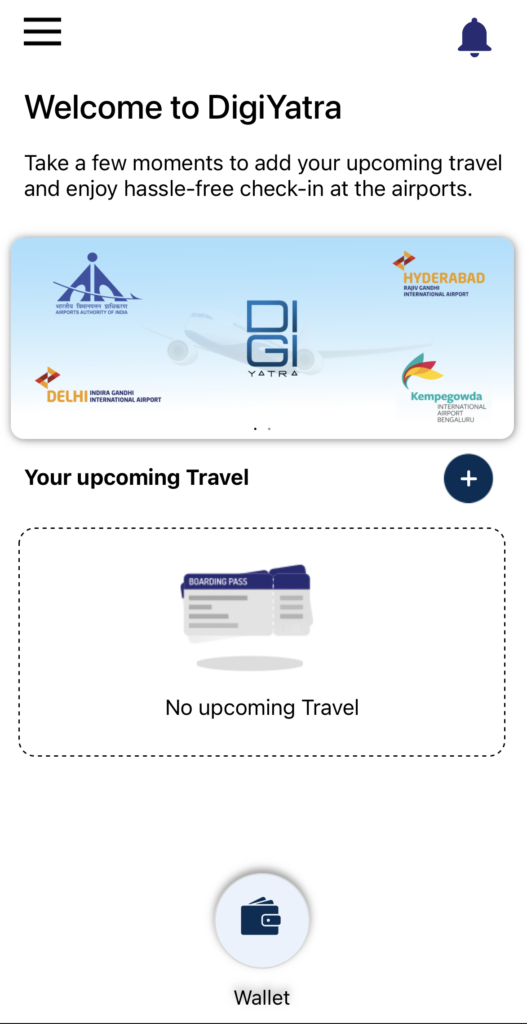
Step 2: Acknowledge the details.
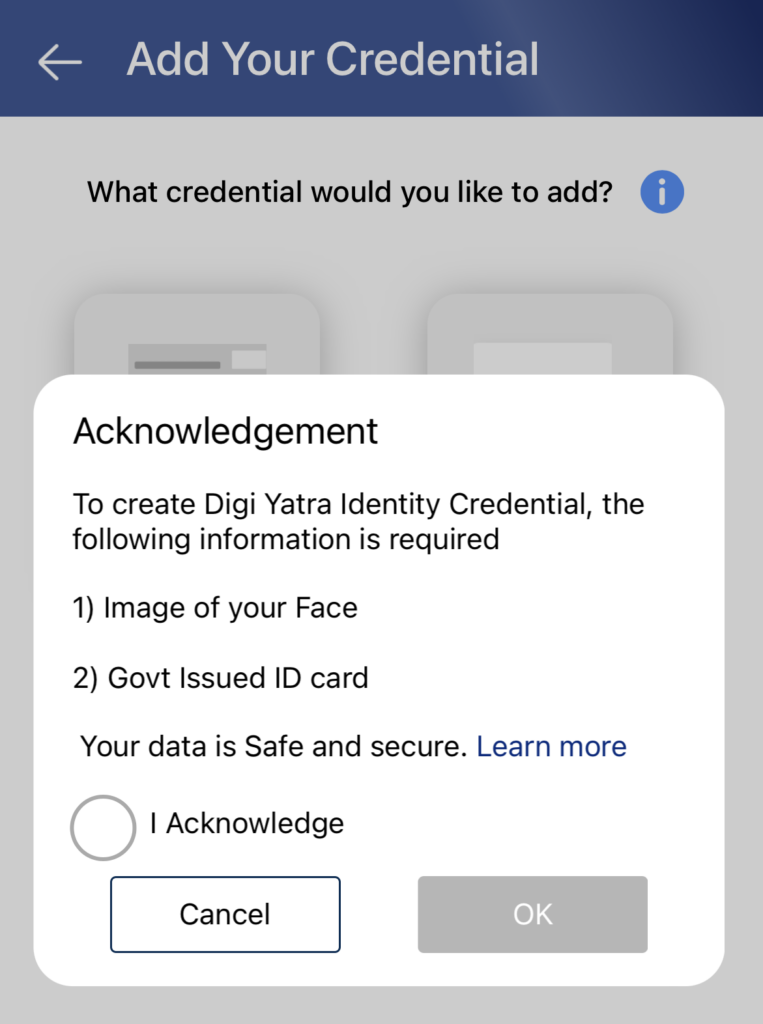
Step 3: Pull up your Aadhaar credentials. I did it through DigiLocker. I’ve removed the image that was pulled from the Aadhaar database.
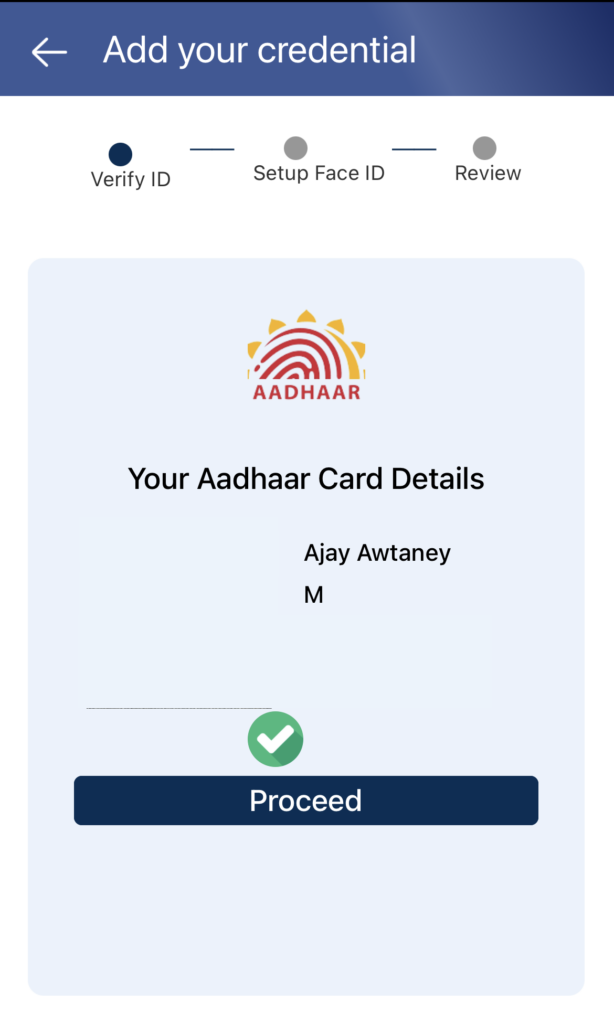
Step 4: I used the camera on the phone to take a selfie of myself. We then came to verify the information.
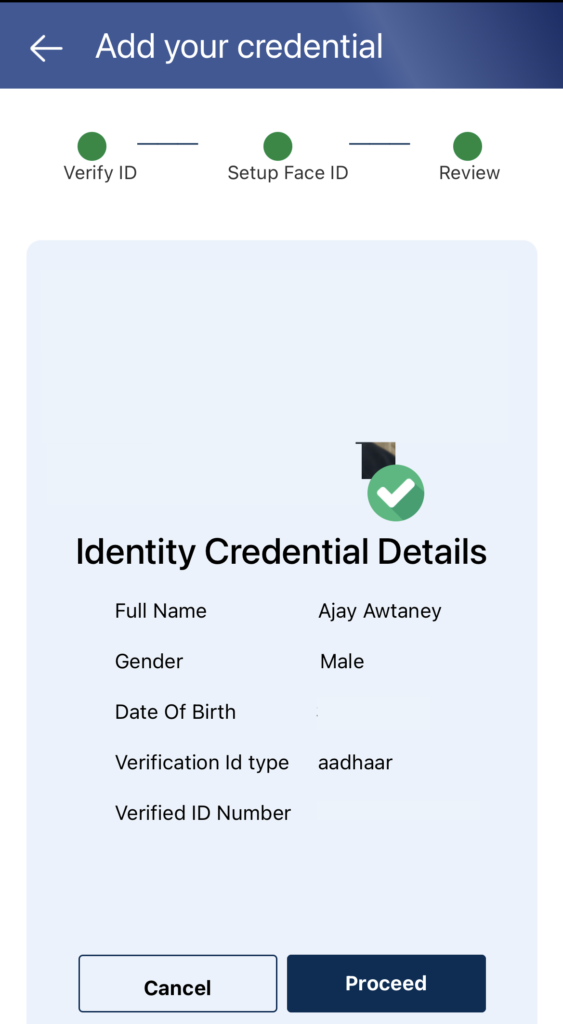
Step 5: All Set!
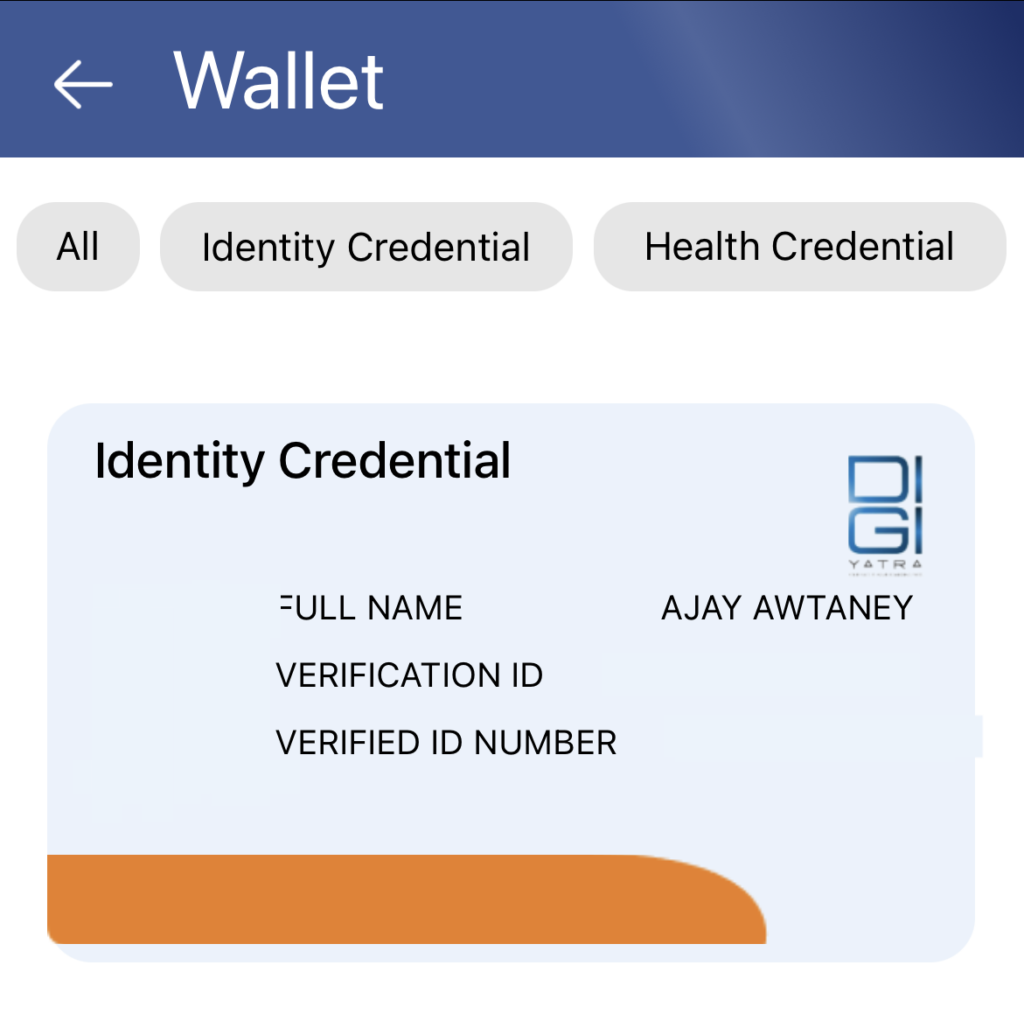
How to Use DigiYatra?
DigiYatra is functional, as of December 1, 2022, for domestic flights departing out of Delhi Airport’s Terminal 3, Bangalore Airport and Varanasi Airport. By March 2023, it is intended to add Hyderabad, Kolkata, Pune and Vijayawada airports to the list of airports where DigiYatra will be made functional. Although, I’ve heard that Bengaluru DigiYatra is not functional at the moment.
At Delhi, only domestic passengers departing from T3 are able to use the facility for the moment.
Before your flight, you need to link up your ticket to the DigiYatra app. You can do this by uploading a PDF or an image of your online checked-in boarding pass or scanning the bar code from the OLCI Boarding Pass to add it to your DigiYatra app. You need to ensure your name is the same on the ticket as well as on the app.
At the airport, for instance, in Delhi, there is a specific gate (Gate 2) which has a facial camera to scan your face and let you in. You need to scan your physical/digital boarding pass and then look into the camera.
The Foundation claims that this process takes only 3 seconds and ensures that you don’t have to wait for the security staff to tally your name against your ID and ticket before letting you in. Also, since these are initial days, there are hardly any people waiting here, and you can zip past those who are waiting for a manual check.
Even at the security check, there is a special counter which only opens with the facial scan (instead of scanning your boarding pass), and this queue is empty for now.

Per various accounts, it takes up to 10 minutes to clear the security check from when you get in using DigiYatra, assuming you have no bags to check in. However, take note that at the moment, this is only working between 10 AM and 6 PM, as per some accounts.
Once again, today morning #DigiYatra, four minutes top, through security GMR IGI airport. Saw queues on the manual side!! #Digitisation and #technology is way to decongest. Excellent effort.
— AAR VEE (@viking_subs) December 7, 2022
DigiYatra also works only from 10-6 lol
— Aniket Paul (@aniket61) December 2, 2022
The paperless boarding is where the process breaks since only gates 27 and 39 are currently enabled with cameras for paperless boarding. This means you should save a copy of your boarding pass on your phone to ensure you are able to board your flight.
Is it safe?
Bottomline
The DigiYatra app has moved out of beta and is now available for domestic departures from Delhi T3, Bengaluru T1 and Varanasi Airport. You need to ensure that you have downloaded the app and registered beforehand, and then added your boarding pass to the app for it to work. You will be able to zip through the entry and security check, but at the boarding gate, only some gates have cameras, so you will have to show your boarding pass again. DigiYatra is slated to arrive at other airports in the coming months.
Have you used DigiYatra at any Indian airport? What has been your experience with it?
Liked our articles and our efforts? Please pay an amount you are comfortable with; an amount you believe is the fair price for the content you have consumed. Please enter an amount in the box below and click on the button to pay; you can use Netbanking, Debit/Credit Cards, UPI, QR codes, or any Wallet to pay. Every contribution helps cover the cost of the content generated for your benefit.
(Important: to receive confirmation and details of your transaction, please enter a valid email address in the pop-up form that will appear after you click the ‘Pay Now’ button. For international transactions, use Paypal to process the transaction.)
We are not putting our articles behind any paywall where you are asked to pay before you read an article. We are asking you to pay after you have read the article if you are satisfied with the quality and our efforts.


Thanks for sharing. Tired today at BLR airport. Facial recognition didn’t work that well but did manage to skip the usual queue.
Tried after reading this. While it fetched my digilocker details easily and identified the selfie quickly was its not able to upload the boarding pass for my travel by air india. tried scanning, uploading , even took printout and made a PDF. Just won’t work. Guess it will be some time before it stabilises. But yes a great tool and with time will evolve and make things really easy and safe.
I believe this is beneficial only for business travellers who are not travelling business class or first class. Entry into airport anyway doesn’t take much time. If they are allowing entry to business class security check area then this initiative is really valuable as security check for economy class takes up all the time. Hope they start this for International departure at Delhi as well because I was in queue for 1 hour to get my security check done last month.
Is this for real? Whilst I laud these kinds of systems and attempts to streamline processes, India does not even issue biometric passports!
Biometric passports and E-gates for Indian (maybe also Bhutanese and Nepali) citizens would streamline the process more than this attempt.
@Dev, honestly, I think you are not picking an apple to apple comparison. One is for domestic departures and one is for international arrivals.
Excellent information shared, Thank you Ajay.
Can you advise how the case would be if you are traveling with some kid as in this case, scan has to happen for both of you though only single DIGIYATRA can work/login in your phone
@Mohit, I don’t think they reached that far in the thought process. Currently one person/one phone can tag one iD only.