One of the most valuable credit card point currencies in India is American Express Membership Rewards points. It is very easy to accumulate loads of Membership Rewards points, and there is a whole bunch of American Express cards right now available which get you MR points, as well as bring you an INR 500 Amazon Voucher. Check this post for the free and discounted fee cards on offer right now.
A question I’ve been asked more often at the industry level, however, is how to keep track of your points per transaction. This question resurfaced today.
Does any credit card provide an extra column next to each transaction for reward points earned?
— Anupam Gupta (@b50) December 21, 2020
Now, while HDFC Bank is now sending out a trigger SMS every time they credit points on the special transactions such as 10X and so on, ICICI Bank and American Express have been offering a per transaction record for a long while. Except, in the case of American Express, it is not very widely publicised.
American Express actually provides you not just a headline number in the Amex App, but also provides you with a per-transaction history for the past ninety days. Here is how to get the per transaction history. First things first, log into your American Express account on the website.
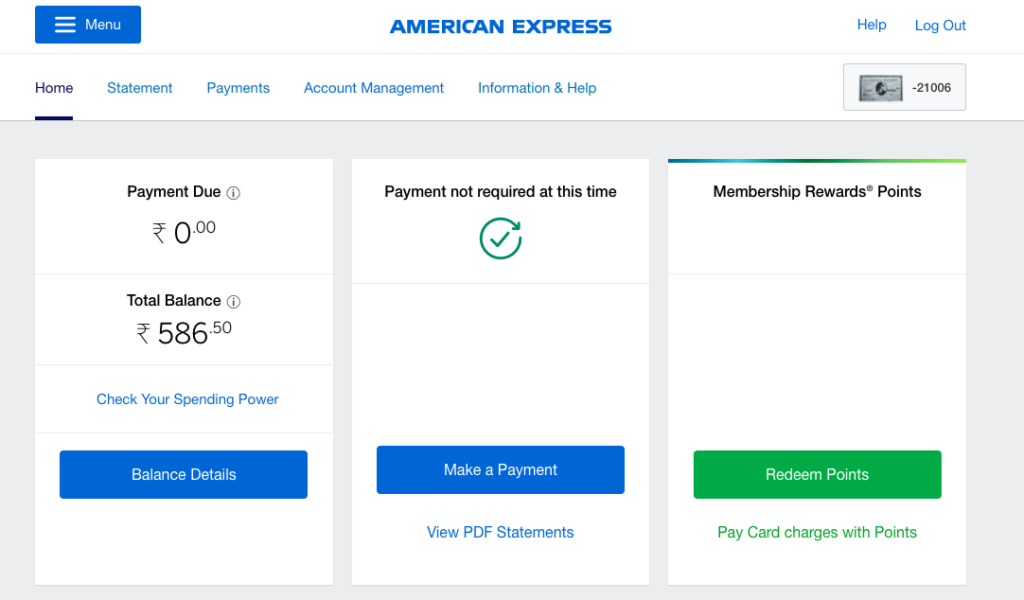
After that, click the Redeem Points button, which brings you to a screen where you can see the number of MR points you have and how you can redeem them. Here, click on the Your Points Account option, and further click on My Points.
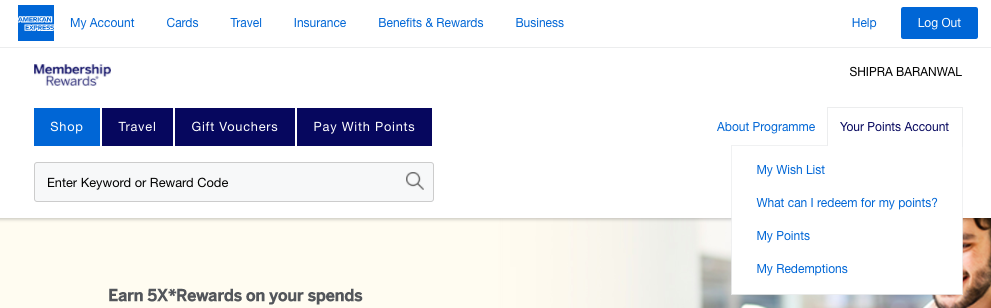
This will bring you to a list of your transactions in the past 90 days, along with any bonuses that have been posted. You can also use the dropdown on the left to filter the cards.
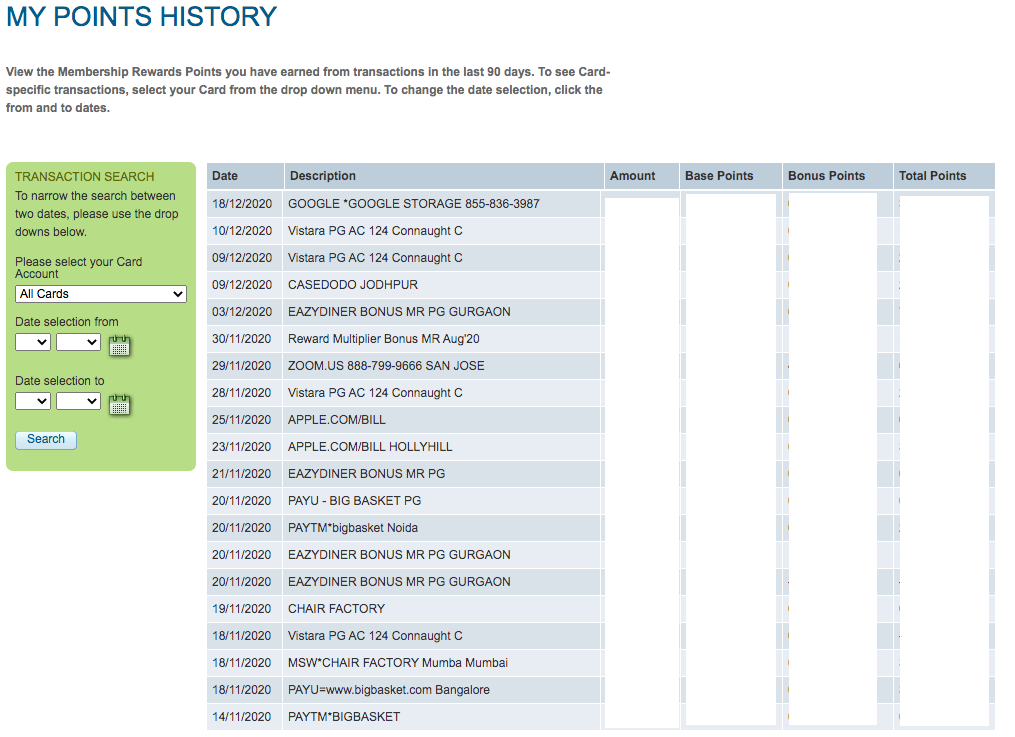
If you have more transactions, there are pages, and you can skip to the next page at the bottom of the page.
Have you used the Amex MR “Your Rewards” feature yet?
Liked our articles and our efforts? Please pay an amount you are comfortable with; an amount you believe is the fair price for the content you have consumed. Please enter an amount in the box below and click on the button to pay; you can use Netbanking, Debit/Credit Cards, UPI, QR codes, or any Wallet to pay. Every contribution helps cover the cost of the content generated for your benefit.
(Important: to receive confirmation and details of your transaction, please enter a valid email address in the pop-up form that will appear after you click the ‘Pay Now’ button. For international transactions, use Paypal to process the transaction.)
We are not putting our articles behind any paywall where you are asked to pay before you read an article. We are asking you to pay after you have read the article if you are satisfied with the quality and our efforts.


Many Thanks for this Ajay, really helps, wish HDFC diners also had something like this would have saved me from loosing 10x points that did not get credited
One quick query, the 5x multiplier , does not seem to show up with the transaction but as a lumpsum at the end of the month, how does one come to know for which transactions the 5x has come or not?
Call customer support, or your RM and ask. That’s the only way atm unfortunately :/
wow. very helpful. thanks a ton