Jet Airways launched the JetScreen in-flight entertainment network almost one and half years ago, which is a service which allows you to use your phone, laptop or tablet to consume in-flight entertainment free of cost when on-board a Jet Airways Boeing 737 flight.
The program has grown from strength to strength over the years, covering a large part of the domestic flight network of Jet Airways. Over the months, I’ve also started to see this facility be rolled out in international flights, such as those to neighbouring countries.
Now, I’m guessing there is more in the offing, so Jet Airways wants your feedback on the JetScreen offering. And in return, they are offering 500 bonus JPMiles for those who fill up the feedback form. The feedback form is only open for travellers between January 20, 2018, and February 18, 2018. Here is the link to the promotion.
Here are the rules to send your feedback to Jet Airways and collect your bonus JPMiles:
- The promotion is valid for those travelling on a Jet Airways flight between Jan 20, 2018, and Feb 18, 2018 (both days inclusive)
- This promotion is applicable on flights which are equipped with JetScreen – wireless streaming in-flight entertainment
- Only one entry per member will be accepted
- Bonus JPMiles will be offered on base miles
- To ensure credit of JPMiles, quote your JetPrivilege number while filling the feedback form
- The name at the time of filling the form must match with the name as recorded in the JetPrivilege account
- All other terms and conditions pertaining to the JetPrivilege programme will apply
So, there you go. An easy 500 bonus JPMiles are yours if you’re flying over the next four weeks or so. Just ensure to fill up the on-screen feedback form on JetScreen when you are watching your movie or catching up with a TED talk on JetScreen.
Have you used JetScreen before? How has it worked out for you? I love the service personally.


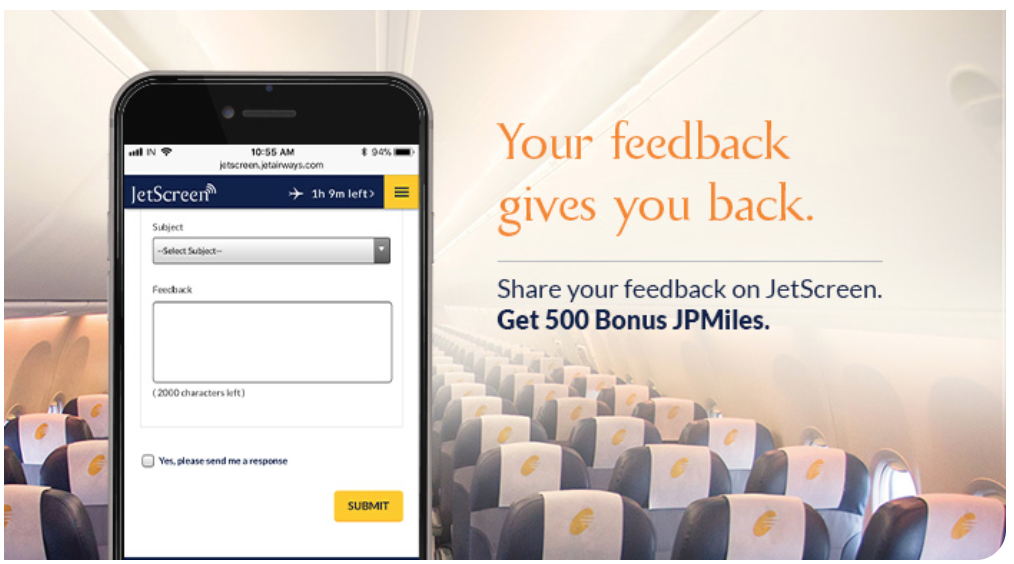
I though they will be sending some link for giving feedback after my trip. But how will they track that I’ve used it? They are not asking for any PNR number or seat number at the time of using JetScreen.
The form will be on Jetscreen itself
Where exactly does one give this feedback? I can’t locate any link